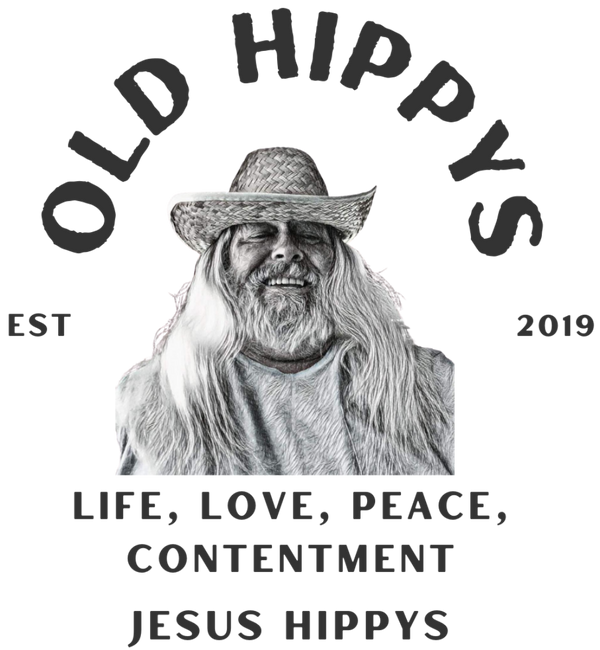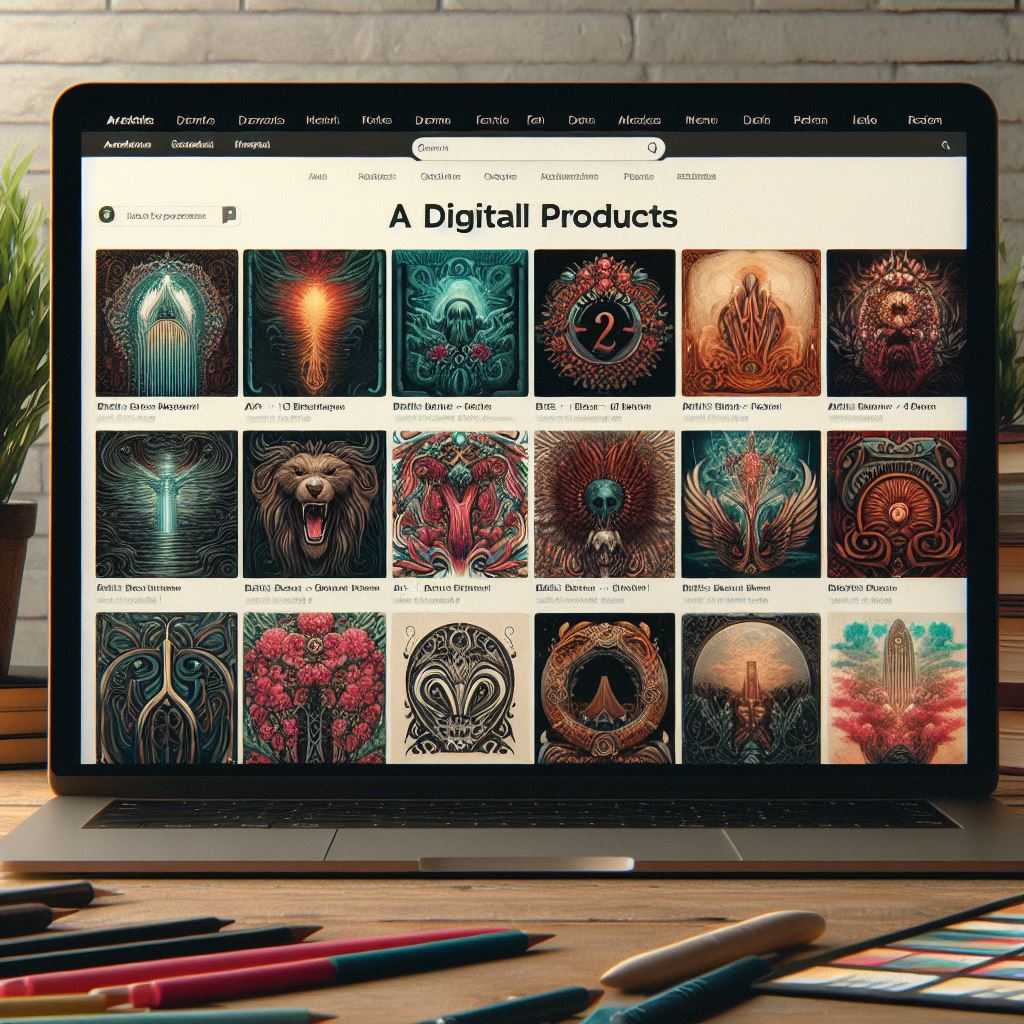
DIY Guide: Make Your Own T-Shirt Design in Photoshop!
Share
Welcome to the world of DIY t-shirt design where your creativity knows no bounds! If you're a Jesus Hippie looking to showcase your unique style and beliefs on a canvas that you can wear, Photoshop is your go-to tool. In this guide, we will walk through the step-by-step process of how to make your own t-shirt design on Photoshop. From conceptualizing your design to the final touches that give it a professional look, we've got you covered.
Whether you're a seasoned graphic designer or a Photoshop newbie, our guide is designed to help you create a t-shirt that reflects your personality and the Jesus Hippie culture. We'll provide you with tips and techniques to help you navigate Photoshop's interface and utilize its powerful features to bring your vision to life. So, grab your favorite peace-symbol adorned mouse pad, fire up Photoshop, and let's get started on this creative journey!
To learn more today visit oldhippys.com and immerse yourself in the vibrant world of Jesus Hippie culture while exploring our wide range of products that resonate with your spirit.
Essential Tools and Setup for T-Shirt Designing
Before diving into the design process, it's essential to familiarize yourself with the tools and setup required for t-shirt designing in Photoshop. Start with selecting the right canvas size; typically, a canvas of 14 inches by 16 inches at 300 dpi (dots per inch) is a good standard for t-shirt prints. High resolution ensures your design remains crisp and clear when printed.
Next, set up your layers; they are crucial for organizing different elements of your design. You might have a layer for background elements, another for text, and one for the main graphic. Using layers effectively allows you to edit parts of your design without affecting others. Also, familiarize yourself with key tools like the Brush Tool for freehand drawing, the Text Tool for typography, and the Pen Tool for creating precise shapes and lines.
Understanding color modes is also important. For t-shirt printing, CMYK color mode is often recommended because it aligns with printer ink colors. However, if you're designing for online viewing or printing on a direct-to-garment printer, RGB might be suitable. Lastly, consider the use of smart objects to preserve the original characteristics of your images and graphics, allowing for non-destructive scaling and transformations.
With these tools and setups in place, you're now ready to begin crafting your custom t-shirt design that will not only stand out but also express your Jesus Hippie ethos with flair and creativity.
Creating Your First T-Shirt Design: Step-by-Step Guide

Embarking on your first t-shirt design project can feel intimidating, but with a step-by-step approach, you can channel your creativity into a wearable piece of art. Begin by opening your prepped canvas in Photoshop and create a new layer for your base design. This could be a solid color, a pattern, or a simple background image that aligns with your Jesus Hippie aesthetic.
On a new layer, start sketching out your main design elements. If you're not confident in your freehand drawing skills, you can use shapes and the pen tool to create abstract designs or import images that resonate with your vision. Remember to play with transparency and blending modes to give depth to your design.
Typography can make a powerful statement on a t-shirt, so select a font that complements your message or brand. With the Text Tool, type out your chosen words or phrases. Adjust the font size, style, and orientation to fit seamlessly with your graphics.
Once your base design and typography are in place, it's time to add details and finalize your composition. Use the Brush Tool for fine details or textures, and consider incorporating iconic symbols or motifs that represent the Jesus Hippie culture. Ensure that every element of your design is cohesive and balanced.
Before saving your masterpiece, hide the background layer and check for any stray marks or elements that might have been overlooked. Save your design as a PSD file to preserve the layers, which will allow for future edits, and also save a flattened version in PNG or TIFF format for printing.
With your design complete, you're one step closer to sharing your Jesus Hippie message with the world, one t-shirt at a time. By following these steps, you'll not only have crafted a unique garment but also gained valuable skills for future design projects.
Tips and Tricks for Eye-Catching T-Shirt Graphics

Creating eye-catching t-shirt graphics requires a blend of creativity and technique. Start by considering the color scheme of your design. Using complementary colors can make your design pop, but also think about how the colors will look when printed on different colored t-shirts. Utilize color contrast effectively to ensure that your design stands out.
Another key element is the composition of your graphics. The placement of your design on the shirt can greatly affect its impact. The center of the shirt is the most common location for a design, but don't be afraid to get creative with placement. A design that wraps around the side or extends onto the sleeves can be very engaging.
When working with text, remember that readability is crucial. Choose fonts that are clear and easy to read from a distance. If you’re going for a more decorative font, pair it with a simpler font to ensure your message isn’t lost. Adding effects like shadows or an outline can also help text stand out against complex backgrounds.
For those looking to incorporate iconic Jesus Hippie symbols, such as peace signs or floral patterns, integrate them in ways that feel natural and harmonious with your overall design. Consider the use of negative space to create interesting visual effects that draw the eye.
Lastly, always preview your design on a mock-up of a t-shirt before finalizing it. This step will help you visualize how the design translates from screen to fabric and may reveal adjustments that are needed for optimal presentation.
By applying these tips and tricks, you can ensure that your t-shirt graphics not only convey your Jesus Hippie message but do so in a way that’s visually compelling and sure to turn heads.
Finalizing and Preparing Your Design for Print

Before you send your t-shirt design off for printing, there are several key steps you should take to ensure the best possible result. First, double-check your artwork's resolution. For printing, a resolution of 300 DPI (dots per inch) is typically recommended to ensure a crisp and clear print. If your design includes photographs or detailed graphics, this is especially important.
Next, convert your text layers into outlines. This step is crucial because it prevents any font substitutions that might occur when the printer processes your design. In Photoshop, you can do this by right-clicking on the text layer and selecting 'Create Outlines' or 'Convert to Shape'.
Ensure that your design is in the CMYK color mode, not RGB. RGB is suitable for digital displays, but CMYK is designed for printing purposes and will give you a more accurate representation of how your colors will appear when printed on a t-shirt.
Another vital step is to save your file in a print-ready format. A common format for t-shirt printing is the PSD (Photoshop Document), which preserves the layers of your design. However, depending on your printer's requirements, you may also need to submit a PDF or TIFF file. Be sure to check with your printer for their preferred file format and any other specifications they might have.
Finally, consider adding a bleed to your design if it extends to the edges of the shirt. A bleed is an extra area around the design that ensures there are no unprinted edges in the final product. The standard bleed size is typically 1/8 inch.
By following these steps, you will have taken the necessary precautions to ensure that your design is ready for the printing process, and you're one step closer to sharing your Jesus Hippie-inspired t-shirt with the world.
Showcasing Your Custom T-Shirt Design with Pride

Once your custom t-shirt design has been printed, it's time to wear it with pride and show it off to the world. Whether you've created a design that reflects your faith, spreads a message of love and peace, or simply showcases your unique style, wearing your creation can be a rewarding experience. Take pictures of yourself, your friends, or family members wearing the t-shirt and share them on social media. Tagging the post with relevant hashtags can help your design reach a wider audience and inspire others in the Jesus Hippie community.
Don’t forget to attend events, gatherings, or festivals where your t-shirt’s message will resonate with others. This not only allows you to display your work but also invites conversations and connections with like-minded individuals who appreciate your artistry. Your t-shirt isn’t just a piece of clothing; it’s a statement and a conversation starter.
Remember, your design could also be a wonderful gift for others who share your values. Consider printing additional shirts to give to friends or sell at events. It's a beautiful way to spread positivity and your message of love and peace.
If you're thrilled with your creation and eager to make more, learn more today visit oldhippys.com for further inspiration, resources, and a community that shares your passion. Whether it's your first design or you're a seasoned pro, there’s always more to create, share, and discover.